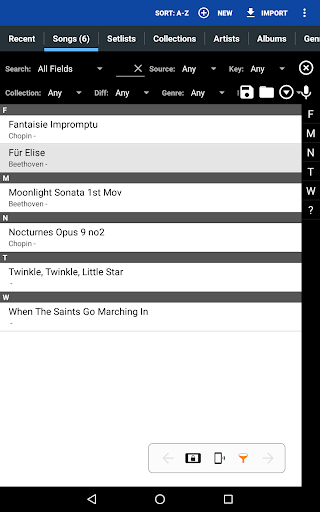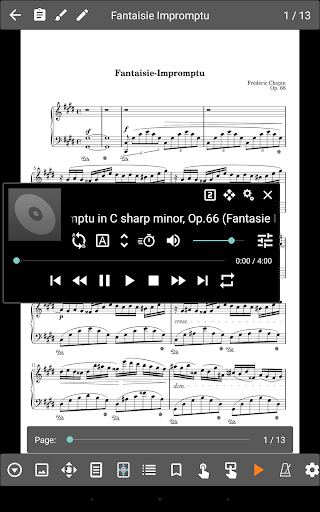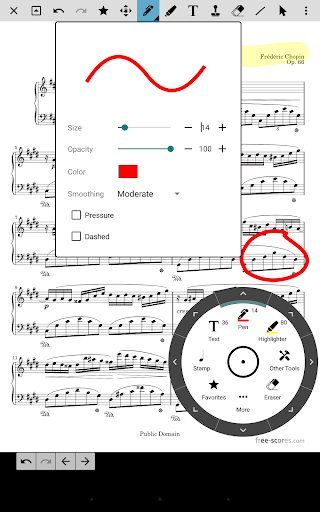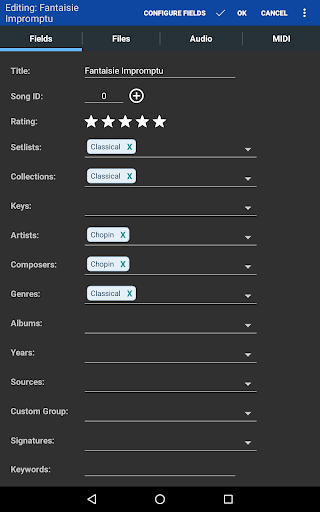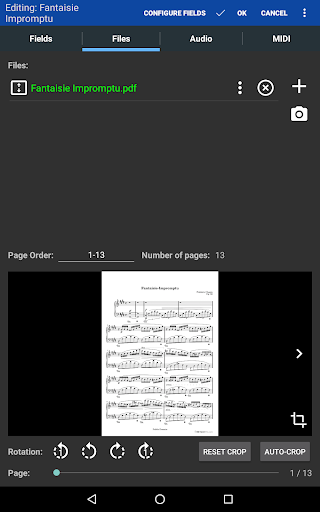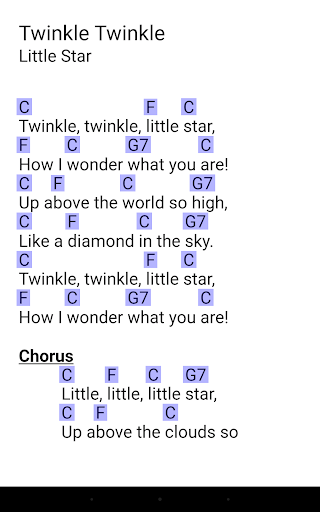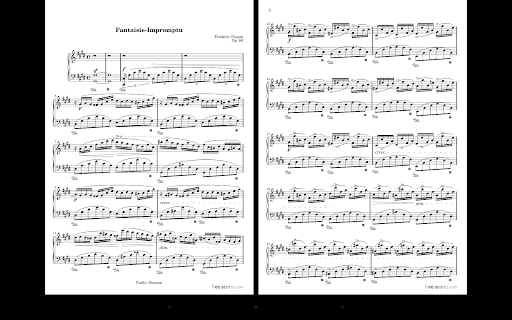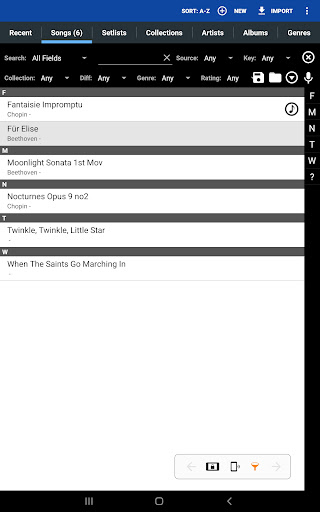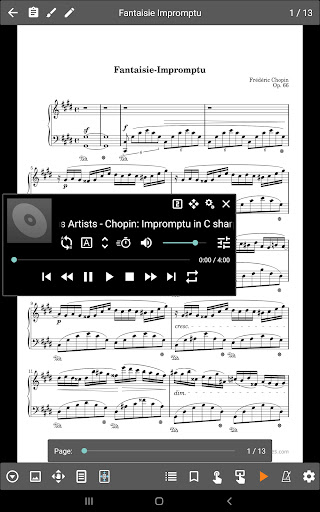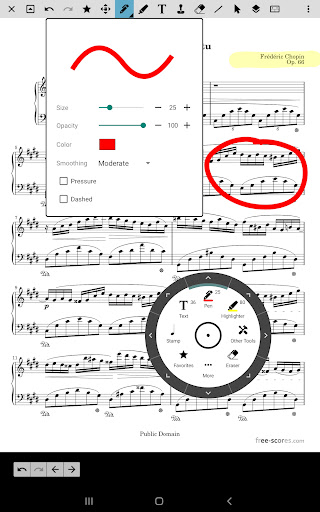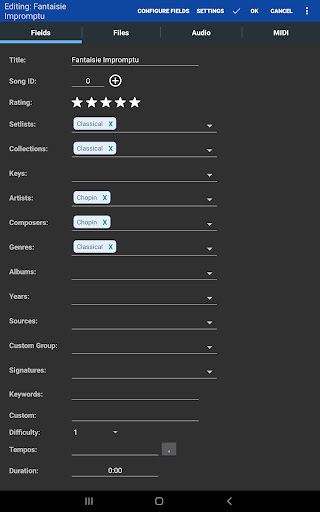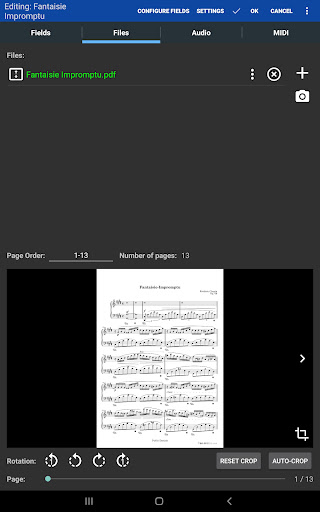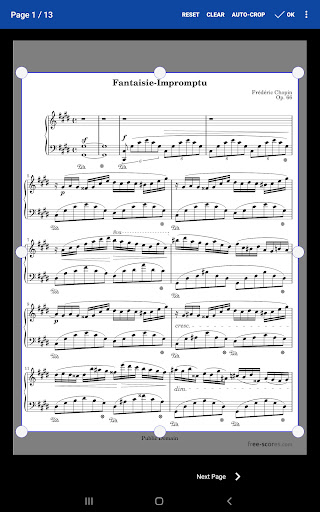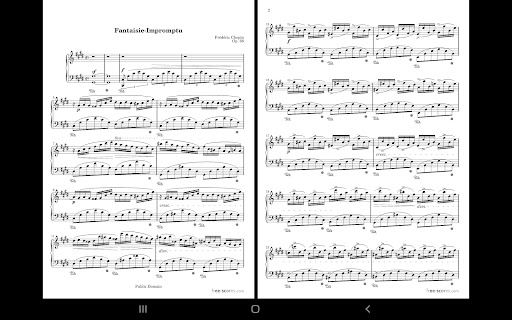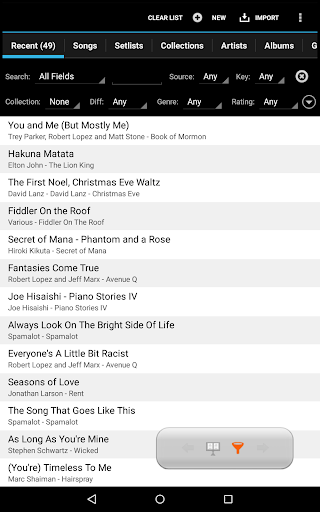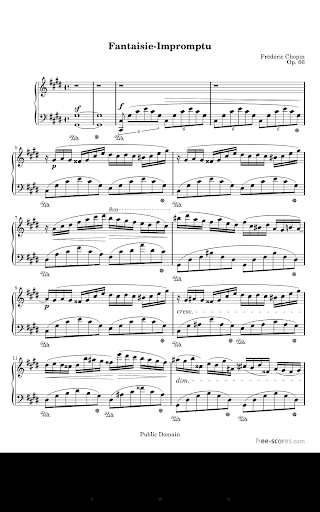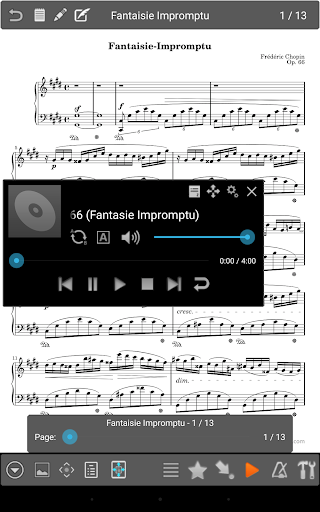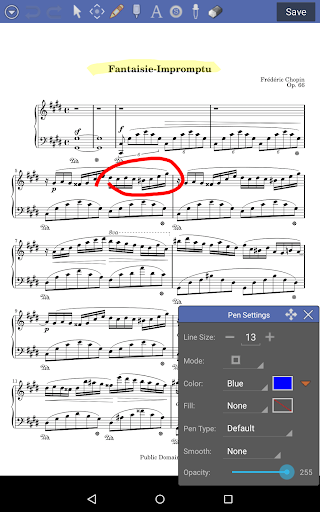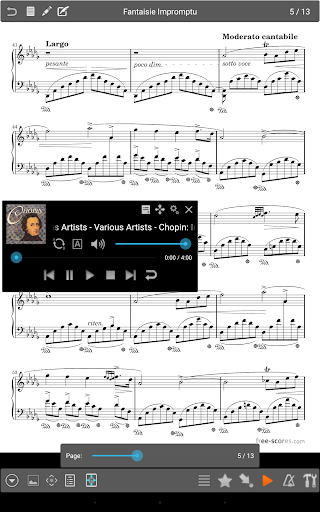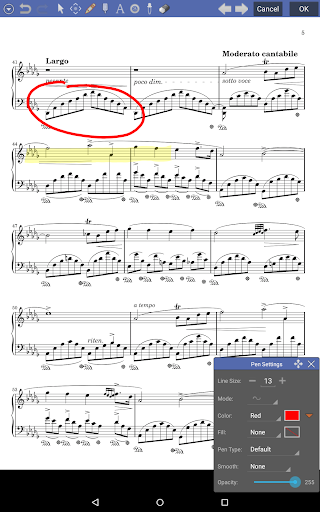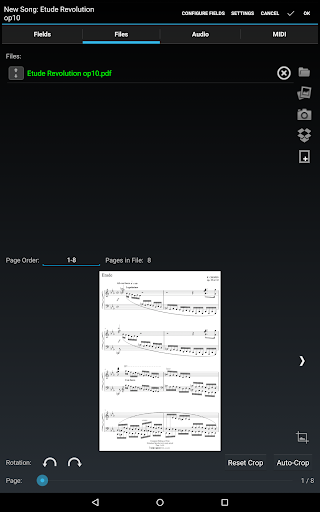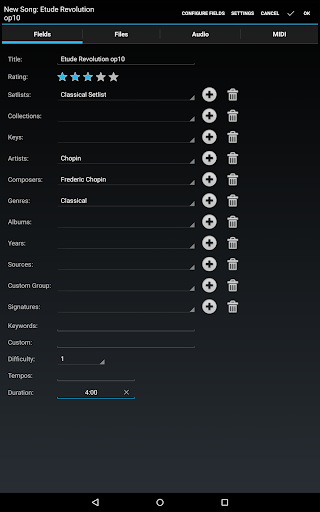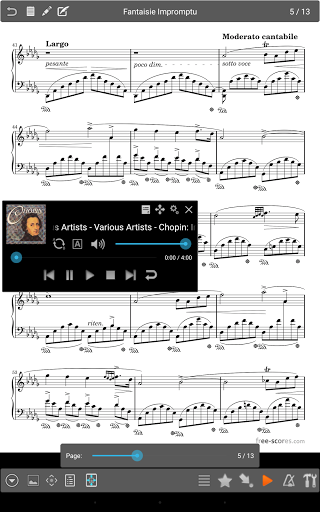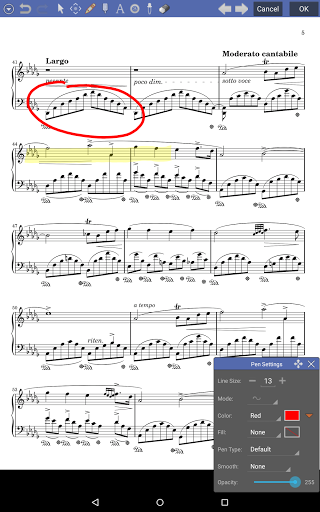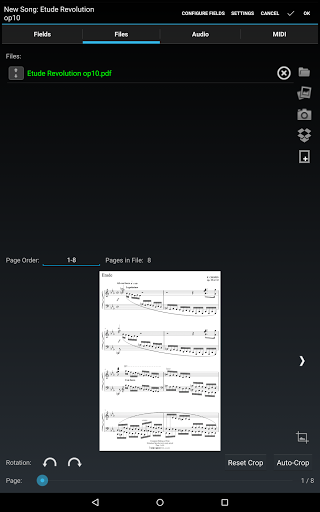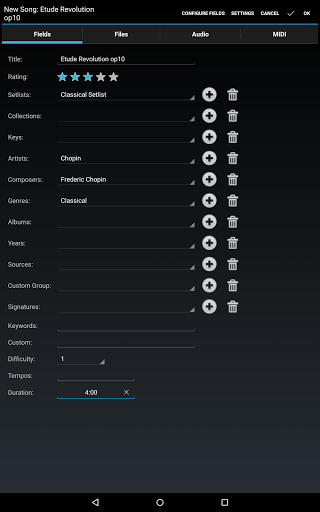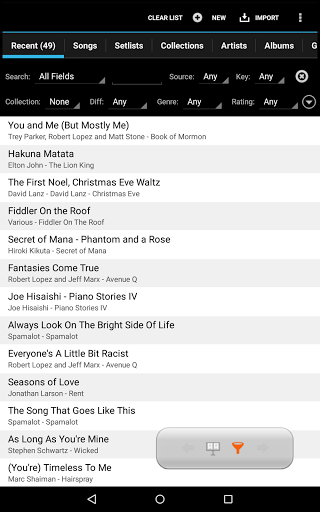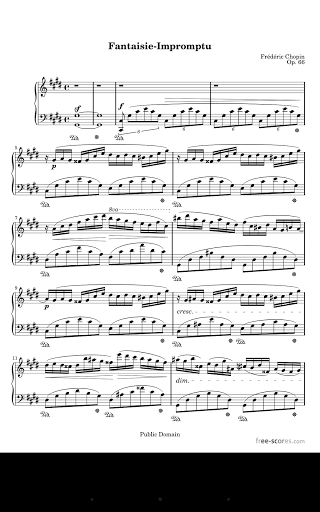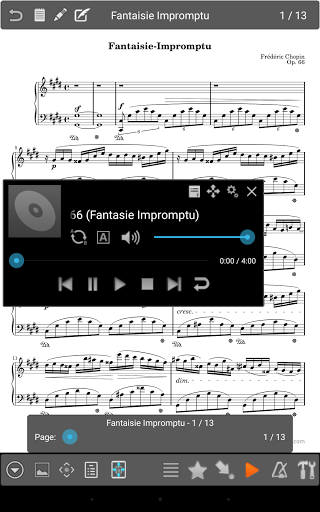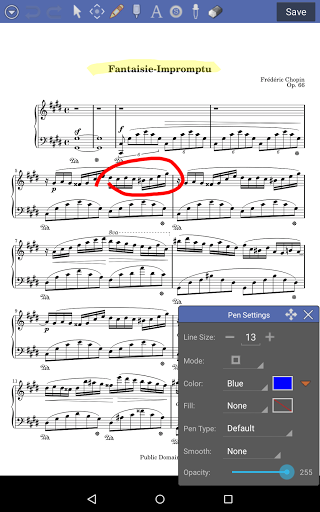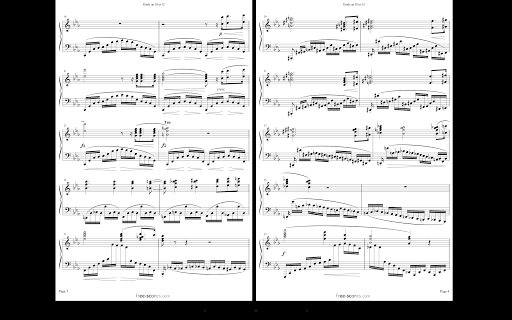- Switched ABC implementation to a web-based library to fix incompatibility issues with some .abc files due to outdated code
- Only Android 5.1 or higher devices can leverage the new ABC implementation. Older devices will revert to the older implementation.
- Fixed ChordPro grid issues to better match the standard ChordPro app. Chord grids will now be split over page breaks if needed.
- See release notes for full list of changes
- Fixed remaining issue with songs being duplicated in a setlist during import under some situations
- Fullscreen mode is now disabled by default on Android 14 or higher devices to avoid potential issues
- Hide the Navigation Bar is now enabled by default on Android 14 or higher devices
- Added support for setlist index(%INDEX%) with the Generate Song List feature to output the position of the song in the setlist
- See release notes for full list of changes
- Fixed issue with a gray bar appearing at the bottom of the screen on some devices. The "Hide Window Decor" setting is turned off by default again.
- Fixed issue with printing that could cause some annotations to be positioned incorrectly
- Songs will no longer be added to a setlist during import if it would result in a duplicate instance of that song in the setlist
- Fixed issues with fixed page sizes not scaling correctly across devices
- Added library backup reminder feature. The interval between reminders can be configured on the main settings screen.
- MobileSheets will now automatically reload the last viewed song or setlist if the app is reloaded due to a device configuration change
- See release notes for full list of changes
- Fixed issue with incorrect text coloring on the library screen when captions are hidden and the dark theme is enabled
- Added new display setting to control whether window decor is hidden allowing MobileSheets to expand over system bars
- The new setting fixes issues with an undesired bar at the top of the screen on some devices like the Lenovo P12
- See release notes for full list of changes
- Added support for ABC files to dynamically generate sheet music
- Added support for chord grids in ChordPro files along with new settings for their size and colors
- Added support for ABC sections in ChordPro files
- Added new setting to control whether lowercase chords are allowed in ChordPro files
- Updated camera and image processing library to get latest fixes and enhancements.
- See release notes for full list of changes
- Fixed bug with error when importing .msf files
- Fixed issue with Android 14 devices where the term "song" could show up even if the user had selected the option to use classical terminology
- The file browser screen will now correctly use the language selected in the settings
- Changed filtering logic so that each word in the search term can match on words anywhere in a title or name
- Fixed crash on Android 4.0.3 and 4.0.4 devices.
- Fixed bugs related to toggling night mode when using white annotations and a page color tone set to any value other than none
- Selecting a stamp in the stamp window will now switch to the stamp tool if it's not active
- See release notes for full list of changes
- "Create Subdirectory per Song" is now disabled by default to improve duplicate file detection.
- Added setting to control how audio files are handled when using the library synchronization feature
- Significantly improved rendering quality of custom SVG stamps
- Switched the page slider to use a more minimalistic approach to obscure less of the score
- See release notes for full list of changes
- Improved smoothness and clarity freeform annotations when pressure sensitivity is enabled
- Fixed that occurred on some devices while accessing the song editor
- Fixed issue with PDF artist and composer metadata not being correctly split into multiple values
- Added changes to improve stability of the face gesture functionality
- Fixed bugs with the song title formatting dialog
- See release notes for full list of changes
- Fixed issue with not being able to switch languages in the Google Play version.
- The face gesture functionality is now disabled while annotating
- Fixed bug with exporting to Dropbox when using the option to use song titles for filenames
- The song ID field is now correctly populated while importing a .msf file
- Fixed issue with highlight annotations being converted to pen annotations when importing a .msf file
- See release notes for full list of changes
- Added new setting for using CPU or GPU for face detection. The default is now CPU on most devices.
- Using the CPU for face detection fixes the long initialization time on Chromebooks and some other tablets.
- Added support for face gestures. A new section can be found on the settings screen for this.
- Face gestures can be used to trigger actions such as turning pages. Face gestures are only supported on Android 6.0 or higher
- Fixed issue with half page divider being moved incorrectly after exiting the annotations editor with a zoomed in page
- See release notes for full list of changes
- Fixed bug with navigation bar being incorrectly hidden when accessing popups
- Added improvements for importing CSV files. You can now select both a CSV and PDF at the same time
- MobileSheets will prompt for a PDF if a matching file is not found for a selected csv
- Fixed error that could occur while exporting a setlist containing text or chord pro files
- Added new library window that can be displayed while viewing a song or setlist. This provides a way to quickly switch songs or setlists without needing to return to the library screen.
- The new library window can be accessed through the menu at the bottom left corner of the song overlay, a touch action, pedal action, midi action or the quick action box
- Added optimizations when importing CSVs containing audio file paths
- See release notes for full list of changes
- Added scrolling inertia to every display mode. Flinging and scrolling with a finger should now feel smoother and more intuitive.
- Updated camera feature to fix issues on a number of devices such as the Galaxy Tab S8 Ultra
- Adding back arrow after taking a picture to retake the picture
- Added done option on the image correction screen to end picture taking and generate the PDF
- See release notes for full list of changes
- Fixed issue where MobileSheets would not correct tab sections in a chord pro file that were larger than a page
- Fixed issue with synchronizing that would cause a slowdown if hashes weren't calculated on the client device beforehand.
- MobileSheets will now separate PDF metadata values by semi-colon if one is found, and by comma otherwise
- Fixed slowdown while UI is updating quickly on the sync library screen
- See release notes for full list of changes
- Added option to the display mode dialog to remove gaps between pages when using the vertical scrolling display mode
- Fixed bug when switching between Genos/SX600/SX700/SX900 registration buttons that share the same file
- Fixed bug where the first text or chord pro file that is loaded could use an incorrect page size
- Removed unused Midi Echo setting from the MIDI Settings screen
- Fixed issue where some PDF pages could be displayed as blank in certain situations
- The MIDI listen dialog will now ignore one byte system exclusive messages
- Fixed failure that can occur on older Android versions when loading text and chord pro files
- Fixed bug with transposing text files
- Added feature to use pitch bend messages to change the current song's page for better interoperability with Gig Performer and other applications
- Added new option to automatically shift the sheet music down below the annotation toolbar for users that prefer that behavior
- Fixed issue with the two page display where a page could be positioned incorrectly after entering and exiting the annotation editor
- See release notes for full list of changes
- Fixed issue where half page slider does not work correctly while viewing a setlist
- Fixed issue where the half page slider background is colored incorrectly when the page color tone setting is used
- Fixed library sync issues where conflicts would occur when a large number of songs share the same title
- Added support for S-Pen remote button presses in the annotations editor
- See release notes for full list of changes
- Fixed synchronization issues between metronome visual indicators and the audio
- Fixed issues with metronome accuracy over time.
- Added metronome setting to keep the metronome playing when switching songs without having to set auto-start for each song
- Added metronome setting to prevent delays when starting the metronome at the expense of battery consumption
- See release notes for full list of changes
- Fixed issue with Dropbox using lowercase file names
- Fixed issue with songs showing incorrect metadata after changing group assignments (genres, albums, artists, etc)
- Fixed issue with bookmarks being duplicated when changing the page order of a PDF
- Improved error reporting when accessing Google Drive on devices that don't support Google Play Services
- Fixed issue with text controls updating extremely slowly which impacted some features like library synchronization
- Fixed issue with line endings not transferring properly from Windows to Android for some features like song notes
- Fixed issue with bluetooth connectivity still processing while MobileSheets is in the background, which increased battery consumption
- Fixed issue with importing multiple files with the same name into a single song. A conflict is now generated for this.
- Added support for optional chords in chord pro files that are surrounded by parenthesis, i.e. [(C)]
- Improved the snap-to-grid functionality when moving non-freeform annotations
- Added icon for smart buttons to set the audio track start time to the current time position in the audio player
- Fixed issues on some devices with accessing files and folders on certain types of removable storage such as thumb drives
- See release notes for full list of changes
- Fixed issue where songs could be cropped incorrectly when cropping a setlist that uses descending sort order
- Fixed issue with automatic scrolling that could cause an unexpected page turn under certain situations
- Fixed issue with the library sync feature where audio files would not be sent correctly from Android to Windows
- Fixed issue where an import of a .msf file could hang if file conflicts are detected and files are renamed
- See release notes for full list of changes
- Fixed error with text and chord pro files that would prevent them from loading if the first link is blank
- The dialog used to show "Apply To" selections will now require a selection and confirmation with the OK button
- Added extra validation of freeform annotations to prevent corrupted annotation data from being rendered or saved
- Triggering a page turn in the annotation editor while book mode is active will always turn a single page now
- See release notes for full list of changes
- Fixed issue with the alphabet list on Android 11 devices where the long press capabilities did not work correctly
- Added support for removing entries from the recent list
- Fixed issue with MIDI port filtering with batch commands where the child commands would use the wrong ports
- Fixed issue where scrolling would not pause before starting when the option is enabled to automatically scroll through all songs in a setlist
- See release notes for full list of changes
- Fixed issue where a black page could be displayed while using half page turns with the single page display mode in landscape
- Fixed issue with the layer link feature where the same layer could potentially not be active on each page
- Fixed issue where a file ending with an underscore would result in a song title with a trailing blank space
- See release notes for full list of changes
- Fixed issue that prevented files from being imported through some applications in the system file browser
- Fixed issue where blank pages would not flip the background color in night mode if a page color tone was in use
- Android 11 users must now grant MobileSheets the all files access permission to have direct access to the file system and to manage their own files.
- If the all files access permission is not granted, the system file picker will be used for all file and folder selections.
- See release notes for full list of changes
- Fixed issue where pieces would be displayed instead of songs in certain locales
- Fixed issue with the checkbox for synchronizing text display settings not working on the settings dialog
- Fixed issue with the initial tab setting not working correctly when set to Pieces
- Fixed issue with error in text annotation measurements that could cause text to be drawn outside of its border
- Fixed issue with exporting a file where the generated file would not use the name shown on the dialog under certain conditions
- Fixed issue where a new line command in a chord pro file could result in an empty page if the new line command was wrapped from a previous page
- See release notes for full list of changes
- Fixed issue that caused system exclusive messages not to trigger the loading of songs in some cases
- Added option when deleting a layer to delete the same layer on all pages of the current song
- Fixed issue with the back button not being shown in the settings on some device. It will now be shown even in the split-pane view.
- Added "Clear All" option to the annotations toolbar
- Fixed issue with synchronizing to the root folder when using Dropbox
- See release notes for full list of changes
- Fixed issue with Dropbox that would cause reauthentication to be necessary after four hours
- Fixed issue that could cause highlight annotations to get cut off when they are drawn behind the page content and the page is zoomed out past 100%
- Fixed issues with the layers window when using the vertical scrolling or two page display modes that could cause the application to lock up
- See release notes for full list of changes
- Fixed issues with text and stamp annotations when using the full screen page scaling mode
- Fixed issue that could cause the "Go Forward Two Pages" action to only turn a single page
- Fixed issue that can occur while performing a HQ zoom then turning the page before it is processed
- Fixed translation issues in the file browser when "Use Classical Terminology" is enabled
- Fixed issue with creating dots using the freeform tool
- Fixed automatic scrolling issues that could lead to timing inaccuracies under certain conditions
- Fixed bug with an incorrect song being loaded when tapping the audio icon to load a song in a filtered setlist
- Fixed bug with using the camera to take a picture on Android 11 devices
- Fixed issue with older annotations not displaying correctly
- Fixed issue with the previous/next annotation layer touch action not triggering correctly
- Fixed issue with track list not showing artists with titles
- Added automatic tool size scaling when annotating in landscape orientation with high quality zooming enabled. This will ensure consistent annotation sizes in each orientation.
- Added multiple layout options for the favorites and stamp popups. You can now display them in a grid, vertically or horizontally.
- Fixed issue with edit bar showing incorrect options for images created with the snipping tool
- See release notes for full list of changes
- The snipping tool will now create a temporary annotation that can be moved and deleted. Once the changes are saved, the image will be embedded in the PDF.
- Added line spacing setting for text annotations
- Resizing a text annotation that has autosize enabled will now change the font size instead of just expanding the textbox rectangle.
- The stamp popup window can now be expanded to show the annotation preview and the stamp settings.
- See release notes for full list of changes
- Fixed issue with tapping the music symbol icon to load a song and start audio playback
- Fixed issue with synchronizing songs with multiple audio files
- Fixed issue with automatic scrolling when scrolling for a fixed duration and then tapping a link point
- Fixed issue with entering annotation mode while placing a link point or smart button
- See release notes for full list of changes
- Fixed issue with zooming while using the half page and two page display modes
- Fixed issue with zooming and panning while using the vertical scrolling display mode
- Fixed issue with link points not being displayed correctly on text and chord pro files
- Fixed issue with triggering and placing link points and smart buttons while zoomed in
- See release notes for full list of changes
- Fixed a crash while creating a new bookmark
- Favorites in the annotations mode that use a very light color are now outlined to make them easier to see
- The edit bar and edit window are now repositioned after updating an annotation's size
- Fixed text placement when creating a new text annotation to be closer to the insertion point
- Fixed an issue with favorite icons being updated incorrectly when selected different favorites of the same type
- See release notes for full list of changes
- Fixed issue that would cause annotation layer visibilities to be turned off for every layer after the first
- Fixed issue that caused annotations on text files created before version 3.0.0 to be positioned incorrectly
- Reduced aggressiveness of smoothing algorithm
- Fixed numerous issues related to editing text annotations and the positioning of the edit control.
- The text tool can now be used to drag existing text annotations
- See release notes for full list of changes
- Fixed issue with missing stamp resources. MobileSheetsPro will now attempt to download missing resources if an internet connection is available
- Fixed performance issues on older devices
- Fixed issue with triggering two and three finger tap actions when annotating
- Fixed issue with the nudge popup window potentially being displayed on top of annotations
- See release notes for full list of changes
- Fixed crash at startup on devices running older Android versions
- Fixed panning/zooming issues in the annotations editor when using stylus mode
- It is now possible to pan and zoom in the annotations manager when stylus mode is enabled, touch input is disabled and the panning tool is active
- Fixed potential error while synchronizing libraries
- Fixed various crashes
- See release notes for full list of changes
- Switched floating toolbar on the library screen to a more simple design
- Fixed issues with the navigation and status bars not being hidden on ChromeOS devices
- Fixed layout issues with the action bar to ensure items show in the correct positions
- The dialog used for finding songs has been updated to search on all metadata fields
- Fixed bug with separators under the "..." button on the format dialog
- See release notes for full list of changes
- Modified metronome LEDs to show all beats and light up the active beat, making the first beat easier to distinguish
- Fixed bug with triggering PDF bookmarks that reference pages inaccessible by the loaded song
- Added an option for sorting groups and songs in groups numerically
- Added support for hiding and locking the mouse cursor in place while performance mode is active
- See release notes for full list of changes
- Fixed bug with exporting setlists containing multiple instances of the same song
- Fixed bug with annotations not being moved correctly after changing the page order of a file
- Relative paths can now be used in csv files
- Added options to disable Dropbox, Google Drive and OneDrive integration to match the Windows 10 version
- Switched metronome sounds to make first accented beat sound correct
- See release notes for full list of changes
- Improved method of granting SD card write access on devices running Android 6.0 or higher and below 10
- Improved aggressive cropping algorithm to better ignore scan marks
- The "Go to Next Song" and "Go to Previous Song" actions now show an indication when at the end or start of a setlist.
- Fixed error that prevented OneDrive access on devices running Android versions below 7.0
- Added Ukrainian translation
- Fixed bug with repeat mode that causes "Go to Next Song" not to work when a single song is loaded even if "Automatically Load Next Song" is enabled
- Added back arrows to the pedal and touch action setting screens
- The smart button dialog now truncates audio file names if they are too long so that the time remains visible
- See release notes for full list of changes
- Fixed bug with text documents containing "Key:" no longer loading correctly
- Updated OneDrive integration to support latest libraries from Microsoft. Fixes issues with some accounts not working.
- Fixed bug with chord pro and text documents defaulting to sharp chords instead of what is specified in the document
- Adjusted behavior of highlights that are drawn behind content to provide better performance on devices below OS version 6.0
- See release notes for full list of changes
Fixed crash at startup when using the high-performance MIDI library
- Fixed crash on devices running Android 4.0.3.
- Fixed bug with the annotations editor not responding to pedal input
- Fixed bug that caused an error when saving newly created groups
- Fixed bug where changing pages with a pedal would hide the song notes popup
- Fixed bug that caused empty groups not to be merged when synchronizing libraries
- See release notes for full list of changes
- Fixed bug with transposing when the display localization is set to German
- Fixed bug with test MIDI button not working
- Fixed bug where the test MIDI button was displayed while setting up MIDI actions
- Fixed bug with the clock display that caused it to overlap the overlay when using the vertical scrolling display mode
- Fixed bug when adding songs using the overlay setlist window that incorrectly adds the song's audio track to the current track list
- Fixed issue with moving smart buttons where the title bar would vanish if "Always Show Title Bar" was enabled
- Fixed issue with annotation undo/redo buttons not clearing after changing pages
- Fixed bug where a repeated chord pro chorus would not show up correctly after the second instance
- Improved handling of pedal presses when assigning pedal keys to actions
- See release notes for full list of changes
- Added new option to display a clock on top of the score. Settings can be found below the crop option in the song overlay
- Added new setting to control whether each word is capitalized when entering values for song fields
- Added new setting to calculate setlist durations based upon the audio files used by the songs in the setlist
- Added new settings to control both the source and display localizations for text and chord pro files
- See the release notes for the full list of changes
- Fixed incorrect rendering of highlight annotations when using the "Draw highlights behind content" setting
- Exporting annotations now works correctly when highlights are drawn behind content
- Fixed bug when exporting a file to the cloud with all export options disabled
- Updated export options under the share menu so that a cloud destination can be easily picked
- See release notes for full list of changes
Fixed crash in song editor on devices running Android 4.3 or lower
- Song display settings are now packaged with .msf files
- A popup message is now shown if stylus mode is active and touch input is received but a stylus has not been used
- The timer for automatically turning off the screen after an hour is now reset if a MIDI command is received
- The last modified timestamp for songs will no longer be modified when scanning for file changes and no changes actually occur
- See release notes for full list of changes
Fixed problem with accessing file browser in devices running Android 8.0 or higher.
- Fixed issue with MobileSheetsPro crashing on devices running Android 4.1 or lower
- Fixed issue with viewing the manual or user guide on Android versions below 7.0
- Added support for outputting mono audio when panned fully to the left or right
- Fixed issue with using multiple MIDI devices at once with the Superpowered MIDI library
- Fixed issue with creating folders in OneDrive that end in with a period
- Added new Book Mode to the Connect Devices feature. This allows two devices to be used as if they are one.
- Added new options to change how songs are matched when using the Connect Devices feature.
- Added new song ID field. This can be used with the Connect Devices feature to easily connect songs on different devices
- Added option to automatically reconnect devices at startup when using the Connect Devices feature
- See release notes for full list of changes
- Fixed issue with volume being set incorrectly when switching audio tracks
- Added new setting to use the page slider to preview pages without changing the current page
- Fixed error while importing .msf files containing audio files
- Fixed issue with rotation not being saved if performed through the song overlay
- Fixed issue with the transpose command in chord pro files not working between pages
- Updated Google Drive library to latest version
- Temporarily removed AirTurn Direct Mode support due to crashes on devices using Intel based processors
- Fixed bug with experimental audio checkbox not reflecting current state
- Reduced superpowered logo time and changed to still image
- Fixed crash on devices running versions lower than 4.2.
- The new audio engine is now disabled by default as users encountered errors loading some mp3s.
- The audio engine can be enabled in the audio player settings for users that want to be able to adjust pitch and tempo
- Fixed additional bugs when using the "Connect Devices" feature to turn pages in combination with repeat mode.
- Fixed issue with track changing unexpectedly when skipping ahead with crossfading enabled.
- Added support for OneDrive. Collapsed all cloud sources into one icon in file browser.
- Added new audio player backend to support pitch and playback speed adjustments.
- Added support for crossfading audio tracks with an adjustable crossfade duration.
- Added support for switching between multiple libraries. The new feature can be found under Library Settings.
- See release notes for full list of changes
Fixed issue that can cause long loading times when storing the library on a removable SD card
- Fixed error while restoring a backup file but not restoring settings
- Fixed incorrect error about deleting files while deleting songs
- Fixed potential crash while using Google Drive
- Fixed issue with incorrect text wrapping in chord pro files
- MobileSheetsPro is no longer allowed to be moved to the SD card in the tablet settings. Change the MobileSheetsPro storage location instead.
- Fixed various errors when synchronizing to a cloud folder
- Added include/exclude/assigned/unassigned options to all group filters
- Added option for connecting devices to force them to stay on the same page relative to the song on the master tablet
- Version number now matches paid version
- See release notes for full list of changes
- Added option to the text file settings to control the page margins for text and chord pro files.
- Added option for the "Connect Devices" feature to have slave devices construct temporary setlists to match the master (songs must exist on both tablets)
- Fixed issues with the "Draw highlights behind content" feature. It now works properly with the half page display.
- Added smart button action to show song notes
- See release notes for full list of changes
- The option to draw highlights behind page content is now disabled by default due to lack of proper support across devices.
- Fixed issue with synchronizing to a Google Drive cloud folder. Any previous uploads using this feature should be erased and reuploaded after this update.
- Filters from previous sessions are no longer automatically loaded at startup. This behavior can be changed in the library settings.
- See release notes for full list of changes
- Added support for triggering smart buttons through MIDI and pedal actions
- Added setting for smart button size
- Fixed scrolling issue when using the fixed total duration behavior for automatic scrolling
- Fixed issue with the master/slave page turning when repeat mode is enabled
- See release notes for full list of changes
- Fixed crash while batch importing on devices running Android 4.4 or lower
- Removed Add Unique Id to Filenames setting
- Added option to continue playing audio when MobileSheetsPro is in the background
- Added support for setting rating using the chord pro meta directive
- Fixed issue with release notes being cut off if they contained an apostrophe
- The metronome LEDs behavior has been changed to loop back to the first beat without clearing all the LEDs first
- Added new option to scroll songs in a fixed total duration. Useful for synchronizing scroll timing on multiple devices.
- Fixed bug when restoring a library backup that points to an external SD card. Permission to access the SD card is now displayed if neeeded.
- See release notes for the full list of changes
- Fixed issue with linking smart buttons to files on removable SD cards
- Fixed issue with not being able to modify MIDI commands while editing a song using a blank file
- Fixed issue with using Patch Select commands in combination with songs linked to Genos file registrations
- Fixed bug with next page being incorrectly shown when zooming in with the two page display mode under certain situations- Fixed bug with clearing the cropping of a page- Fixed rendering bug with chord pro files that caused certain lines to be displayed incorrectly when wrapped- Fixed bug with the add button being inaccessible in the bookmark window if the text overlapped the button- See release notes for full list of changes
- Added support for zooming in the two page display.- Added new reorder feature for manually sorted lists. Tap the number next to a song to edit its position.- Added support for importing files off removable SD cards on Chromebook devices.- Added "Reset Next Link" touch, pedal and smart button actions- Added new pedal actions to turn two pages forward or back- See release notes for full list of changes
- A master device will now send notifications to slave devices to stop scrolling when using the start/stop scrolling pedal action- When starting automatic scrolling on a master device, slave devices will now use their own automatic scroll settings. This fixes issues with incorrect scrolling speeds on connected devices.- The generate song list action now prompts to either share through another application or save to a file- See release notes for full list of changes
- Added support for saving and loading selected filters. The last selected filters are persisted when closing and restarting MobileSheetsPro.- Audio player will now correctly repeat tracks when automatically play next track is disabled.- Added option to disable the audio player in performance mode- Fixed issue with automatic scrolling not starting when switching between songs with different display modes- See release notes for full list of changes
- Fixed issue chords being transposed incorrectly in repeated chorus sections- Fixed issue with importing audio from certain sources
- Added metronome measure counter- Fixed issue with automatic scrolling where the scrolling could sometimes not start correctly- Fixed issue with activating link points when using automatic scrolling. The scroll amount is now adjusted appropriately after switching pages.- Fixed issue where Import-External/Cloud would not show some sources such as OneDrive- See release notes for full list of changes
- Improved "Connect Devices" connection stability. Devices will now automatically reconnect if needed.- Fixed bugs with automatic scrolling not starting correctly- Fixed bug with extra page turns when using a master device to turn the pages of slave devices- Fixed bug with "Synchronize song changes in setlists" not working correctly when a master device changed songs- Fixed issues with page turns when using small pages with vertical scrolling- See release notes for full list of changes
- Fixed issue with not being able to stop automatic scrolling- Fixed bug with the metronome not correctly playing beats after changing songs with certain configurations- Improved precision of MIDI timing clock- Fixed bug where a group could appear to be assigned to the same song multiple songs- Group song list ordering is now correctly maintained after editing songs- Added option to delete the existing file when swapping files
- Fixed bug with smart buttons not correctly sending MIDI commands when tapped- Fixed bug with automatic scrolling when changing songs before the scrolling starts- Fixed bug with pedal presses not correctly triggering half page turns on the first and last pages of a song- The time before automatic scrolling starts is now correctly shown for every song- Fixed bug with exporting PDF files with cropping- See release notes for full list of changes.
- Fixed issue with sharing files on removable SD cards on devices running Android 7.0 or higher- Fixed issues with the display mode dialog and two page mode settings after rotation occurs- Added back support for .wma files (only works on some devices)- Fixed filtering issues with collections- Fixed issue with importing files off OneDrive using Import->External/Cloud- Fixed issue with importing audio files off OneDrive in the song editor- See release notes for full list of changes
- When exporting and joining files into one PDF, bookmarks are now created to mark the position of each file- Added annotation number stamps (0 through 9)- A separate find song dialog is now used when selecting a song in the smart buttons dialog- Fixed bugs with batch importing and detection of duplicate files- Fixed bug where changing the page order of a loaded song could result in the wrong page being displayed after saving changes- See release notes for full list of changes
- Song notes will now be automatically hidden when a pedal or MIDI action changes the page- Fixed bug that caused sharing files on a removable SD card not to work correctly- Fixed crash when triggering MIDI actions without a song or setlist loaded- Fixed bugs with file path case sensitivity when adding files through the companion app- Fixed bug with paging through songs of a setlist when loaded one a time with the "Automatically Load Next Song" setting- Full list of changes in release notes

 tcl 562
tcl 562